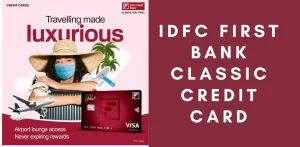If you are looking how to start a blog easily, then this is the right place. I am working in blogging field for 4 years. I will tell you here in a simple step how to start blogging on mobile. I have given some simple steps here, by reading which you can easily create your own blog.
Nowadays everyone is on the internet, whether it is social media or any other platform, if you also want to be on the internet, then you can start a blog. I will tell you, Beginners here how to start a successful blogging website on mobile or tablet. I will show you here how to start a blog from your Android phone, iPhone or tablet. All you need is an internet connection to start blogging.
Just should you are interested in any of your topics, here you are today. I will teach you blogging, here. I will give you a complete guide that how you can start a blog successfully. Before starting a blog, think about your interest, like if you know how to cook, you can write a blog on it. Then any other interest like technical, any interest related to mobile, writing, you have many subjects . You can write on any topic.
Buy a Domain for blogging
You can buy a domain for blogging which will be for your website name. You can create your blog on blogger.com or WordPress even if you have a laptop. If you want to create a blog on WordPress, then hosting will be required for this. Here I will tell you how to do blogging at work. Whether you can take the domain or not. I will suggest you take a domain.
If you want to start a blog for free, then you can use Google’s blogger. If you want to use paid service then you can also use paid service. For that you have to buy domain and hosting. You can buy domain and hosting from sitecountry or there are many other websites from where you can buy domain and hosting.
If you are new to blogging and are looking to get started. Then using blogger-free Google is a great way to get started. When you have a good habit of writing, then you can buy a paid domain name and hosting.
How to start a blog on blogger?
Now to start blogging for free on Google using your Android mobile or iPhone, you can start blogging for free by following the steps given below.
- Sign up for a blogger account.

- Add a title and description to your blog.
- Upload your first post.

- Add some great content and start posting regularly.
That’s it! Your blog is now live and ready for you to start building an audience.
How to choose the perfect theme for a blogger?
he theme is an important part of blogging; it shows our blog’s design and helps it look good. The theme seen in the free blog is free; if this theme does not look good, you can choose another free or paid theme. You can use it, but I will recommend only the free theme because it is very expensive, so you have to customize the free theme.
Blogging setting for SEO, how to do SEO setting in blogger?
Now we will make some changes in the setting of blogger, which will help to rank our blog in google. Below are some steps which can be followed to prepare your blogger for SEO; this is an important setting.
- the First click on the settings of your blogger, then you will see the option of ‘title’, if you want to change the ‘title’ then you can change it by clicking on it.
- Then, you will see the option of ‘Description’, just click on it, write about your blog, then click on the save button.
- Then you will see ‘favicon’ if you can change it by clicking on the favicon.
- After this, you do not have to tamper with anyone else, then come down, after that, you will see ‘meta description’, click on it and write about your site.
- Then you will see the option of crawlers and indexing, click on it, then submit the sitemap of the site on the custom robot.text.
- After that you will see the home page tag, click on it, then you have to select ‘all or noodp’ in it.

- Similarly, ‘noindex or noodp’ has to be selected in the option below.
- Then in the ‘post and page tag’ one has to select ‘all and noodp’.

In this way, a little bit of your blog has become SEO READY, after that comes Metatag, now you know about it.
How to customize a blogger theme?
There are 4 main parts of our blogger. The first is the header which is at the top and contains the title of the site. After that there is the body in which the main post is written in the body, the third is the sidebar which is on the left or right, fourth is the footer. Where the terms and conditions are written, and little is written about the site. The header contains the title of the site in capital letters.
How much to start a blog website
The method of blogging that I have told you is absolutely free. You have to login to blogger. This is a free service from Google.
Read Now>> How to earn Money by refer and earn